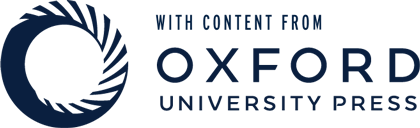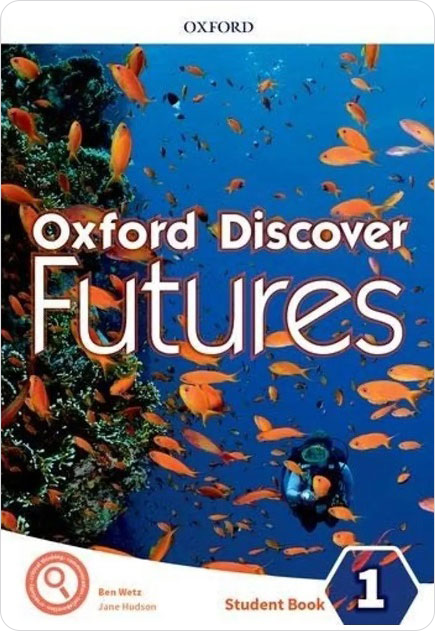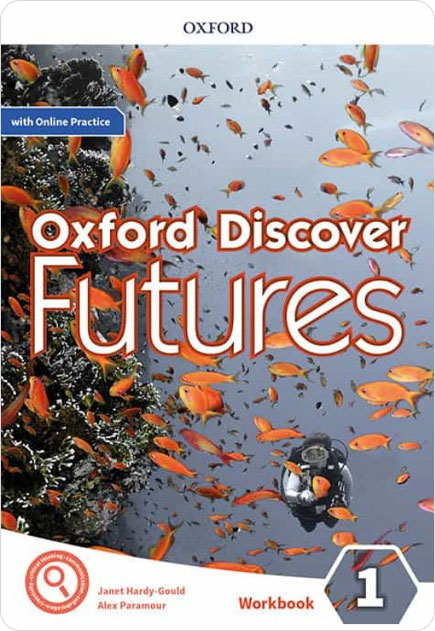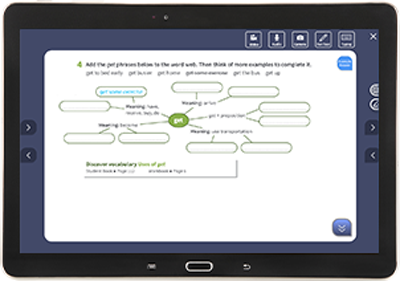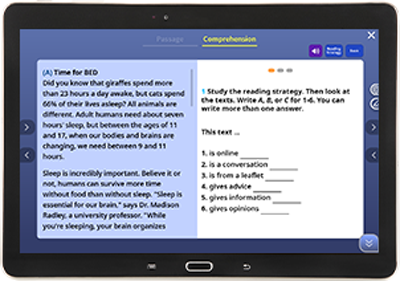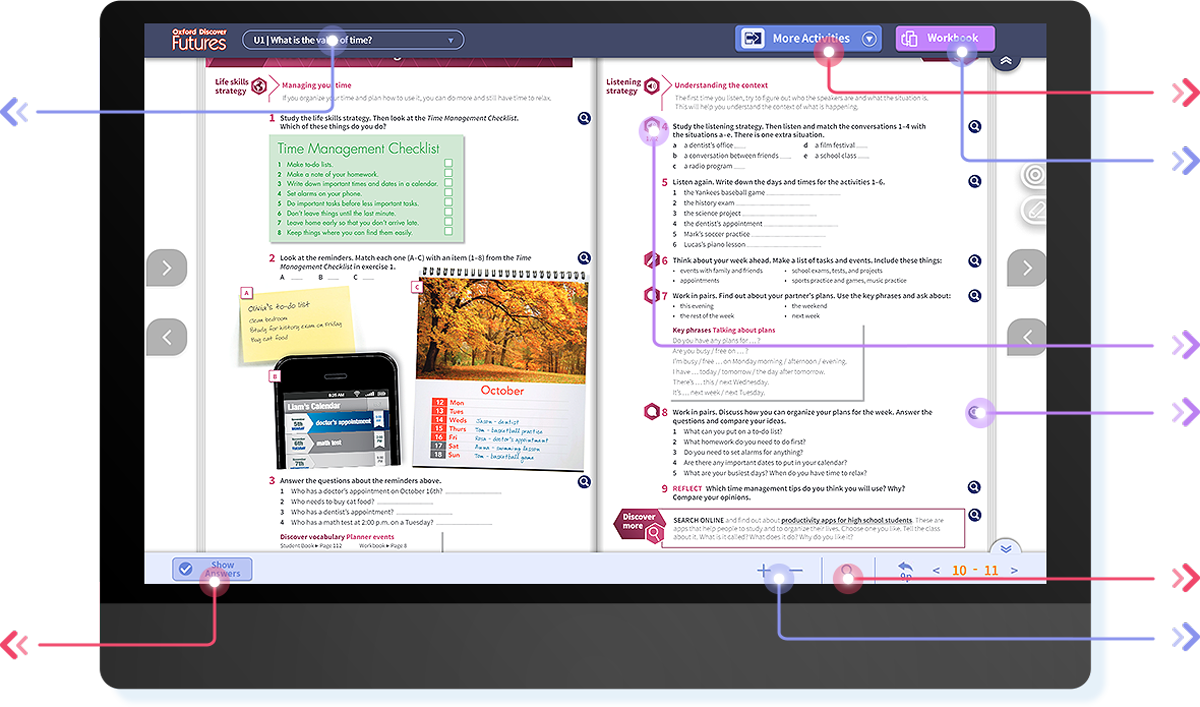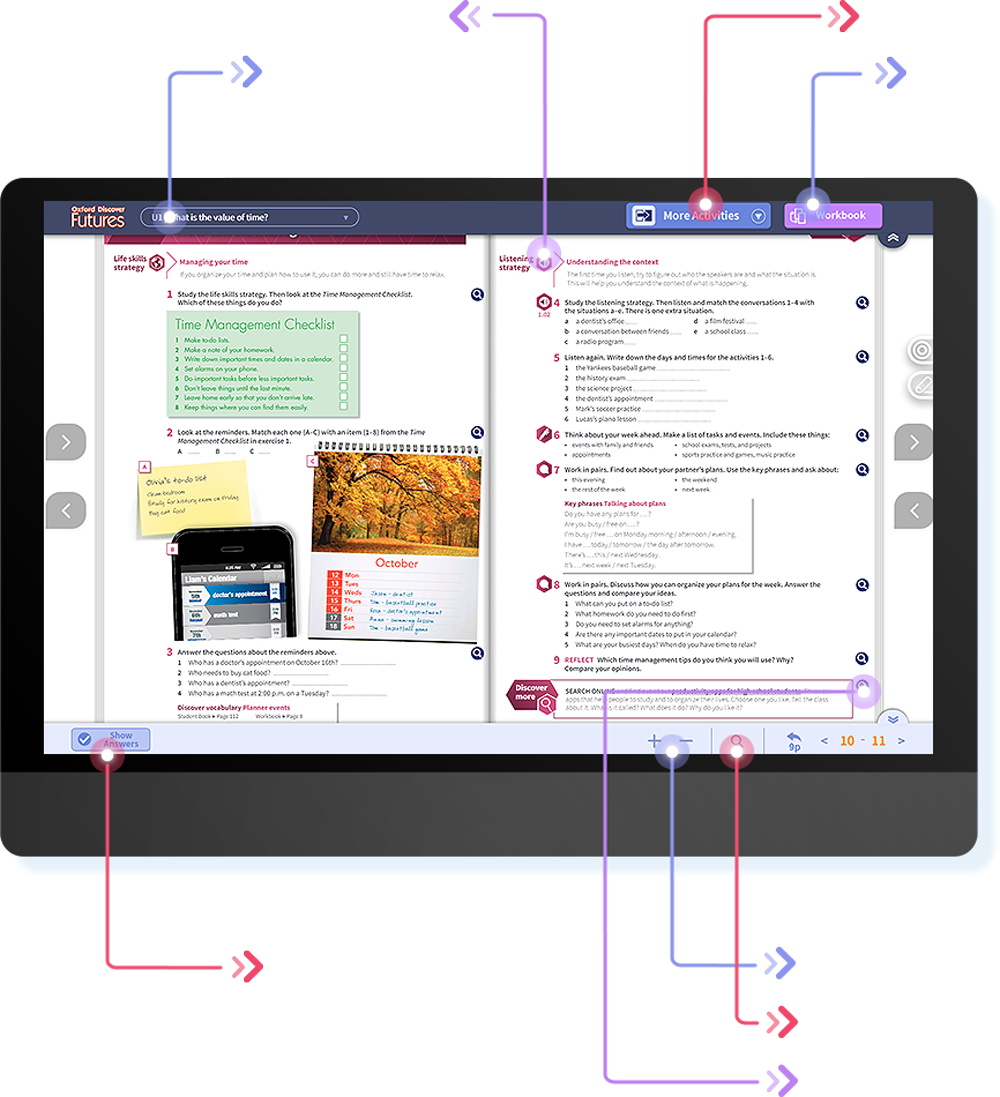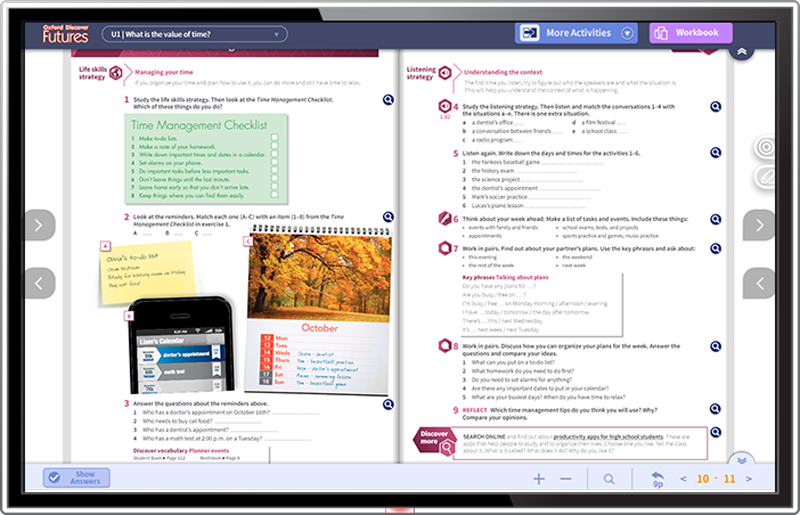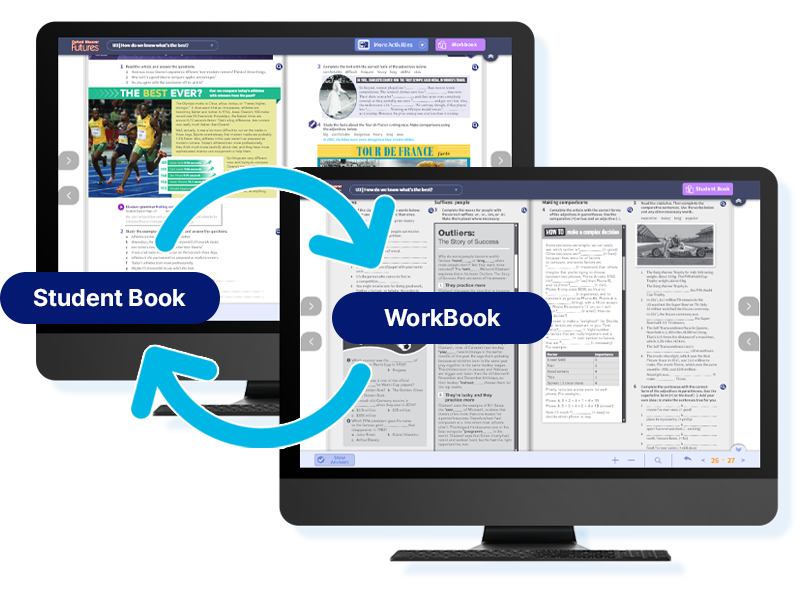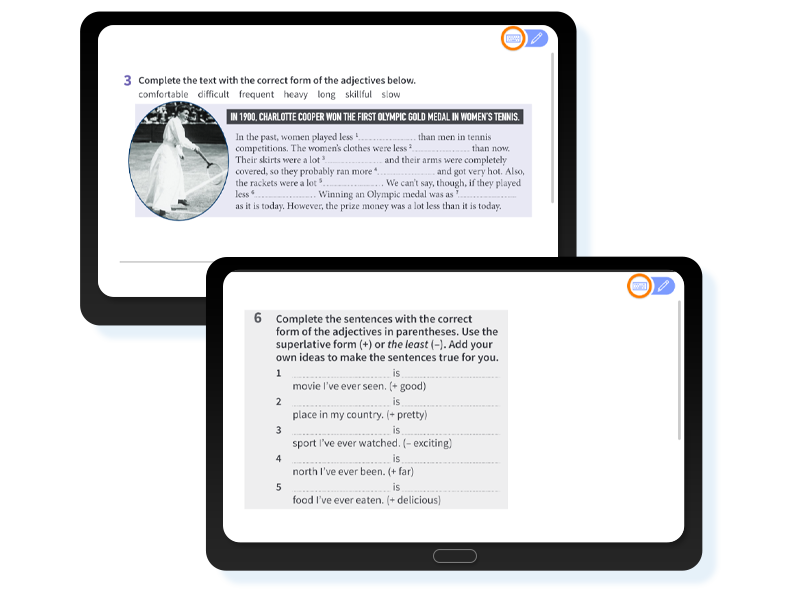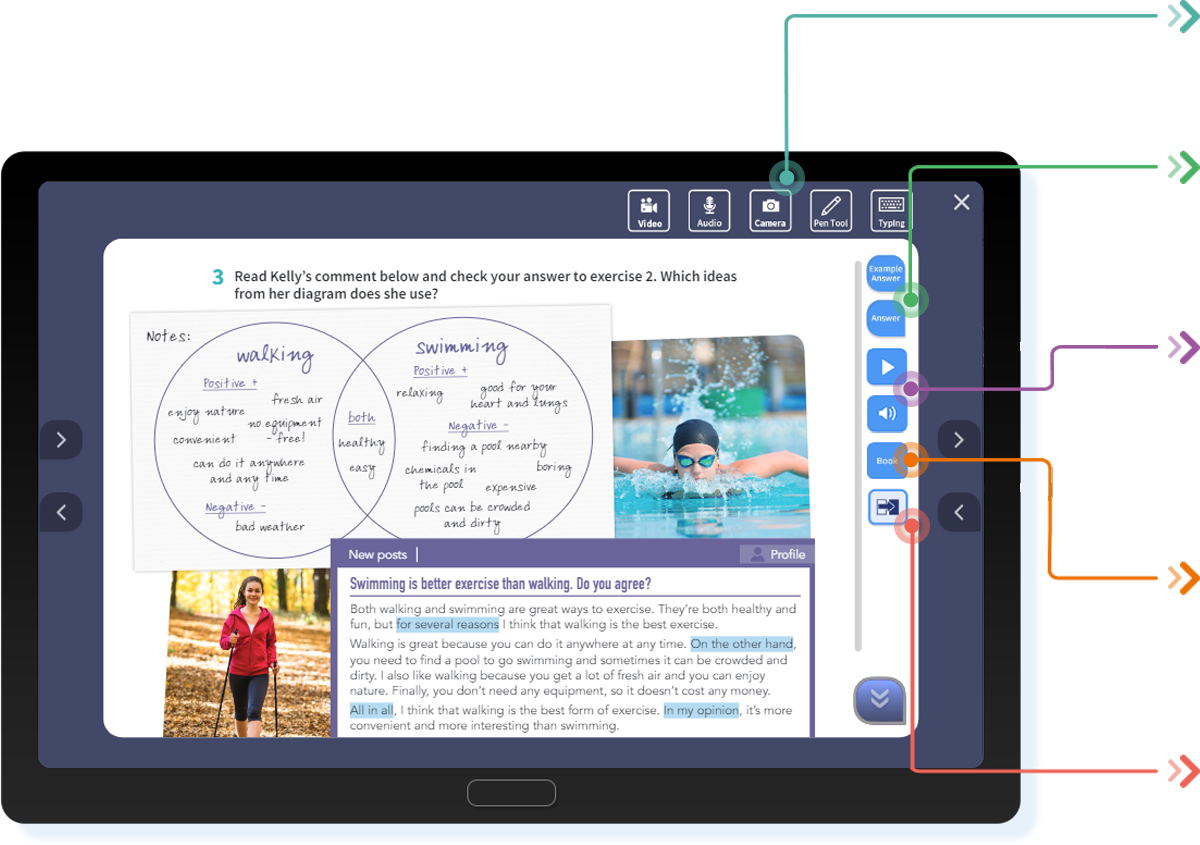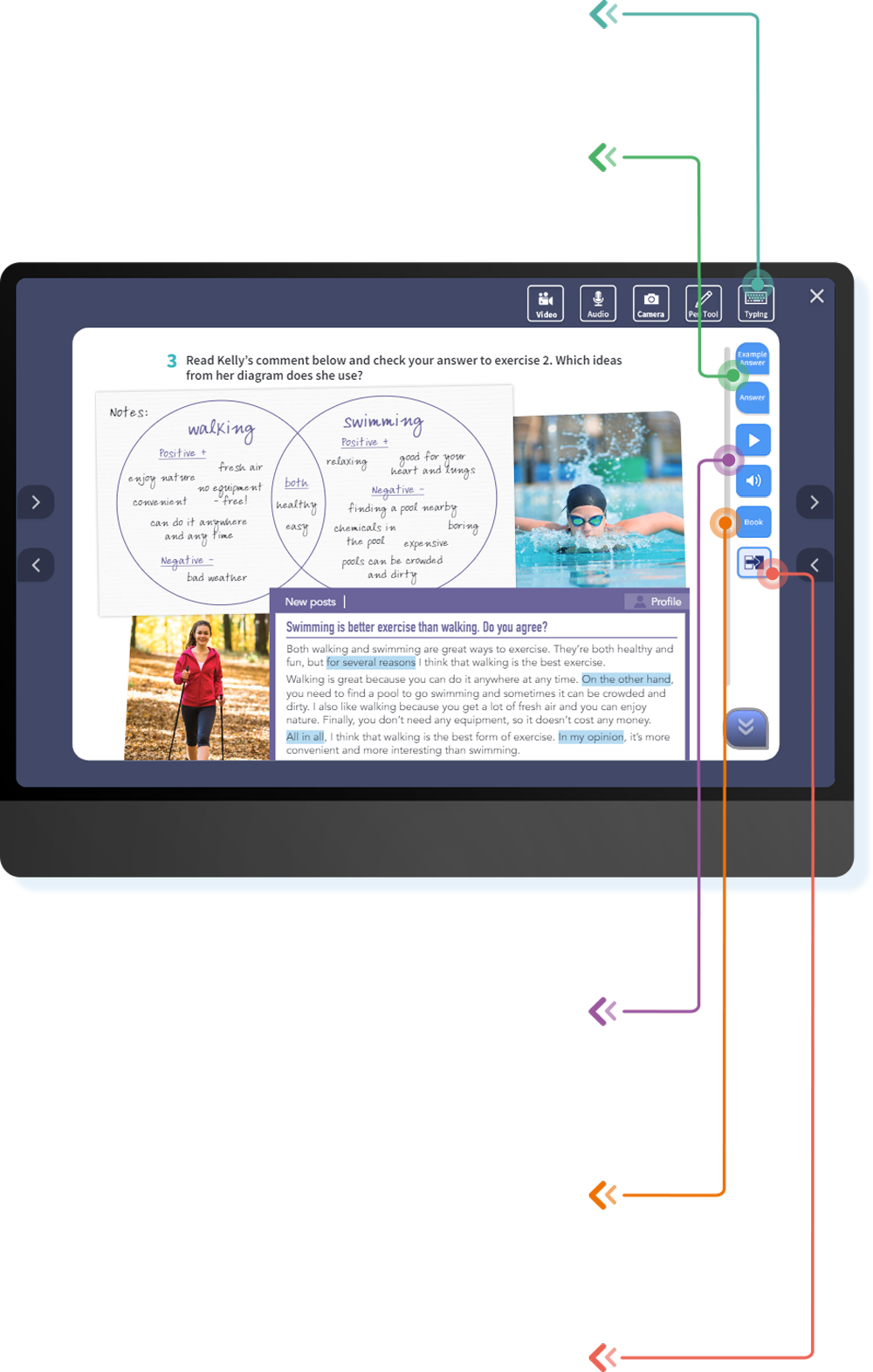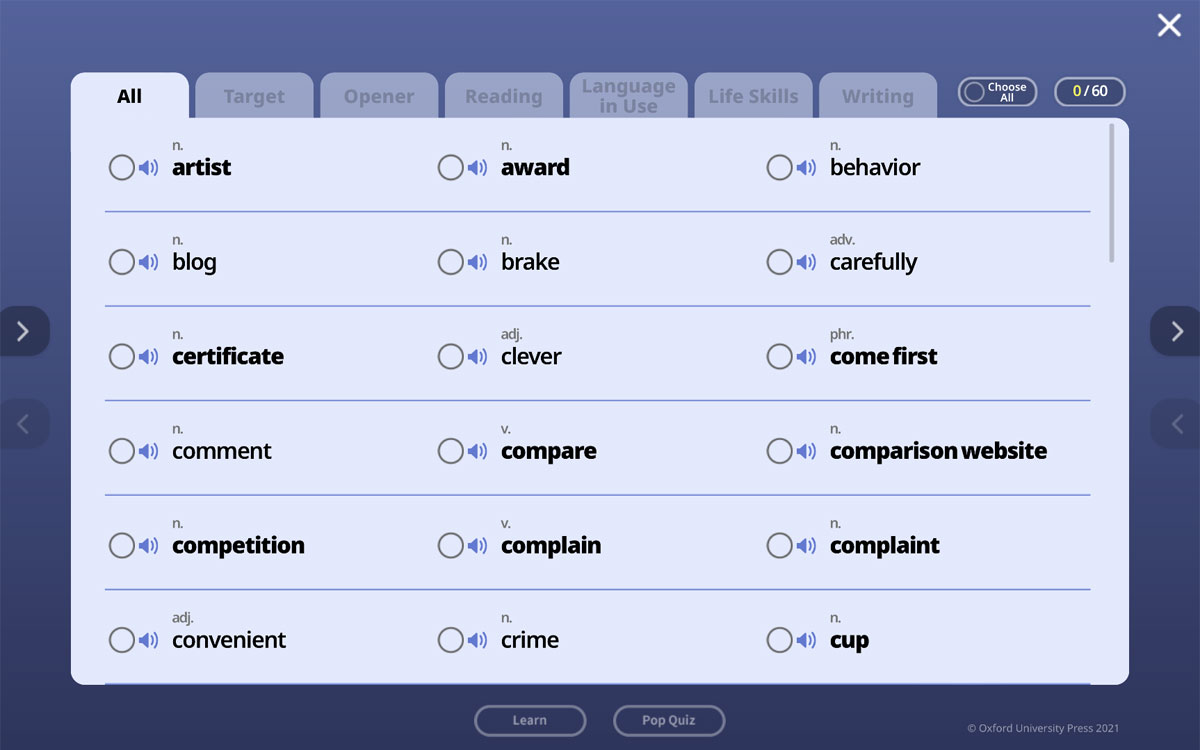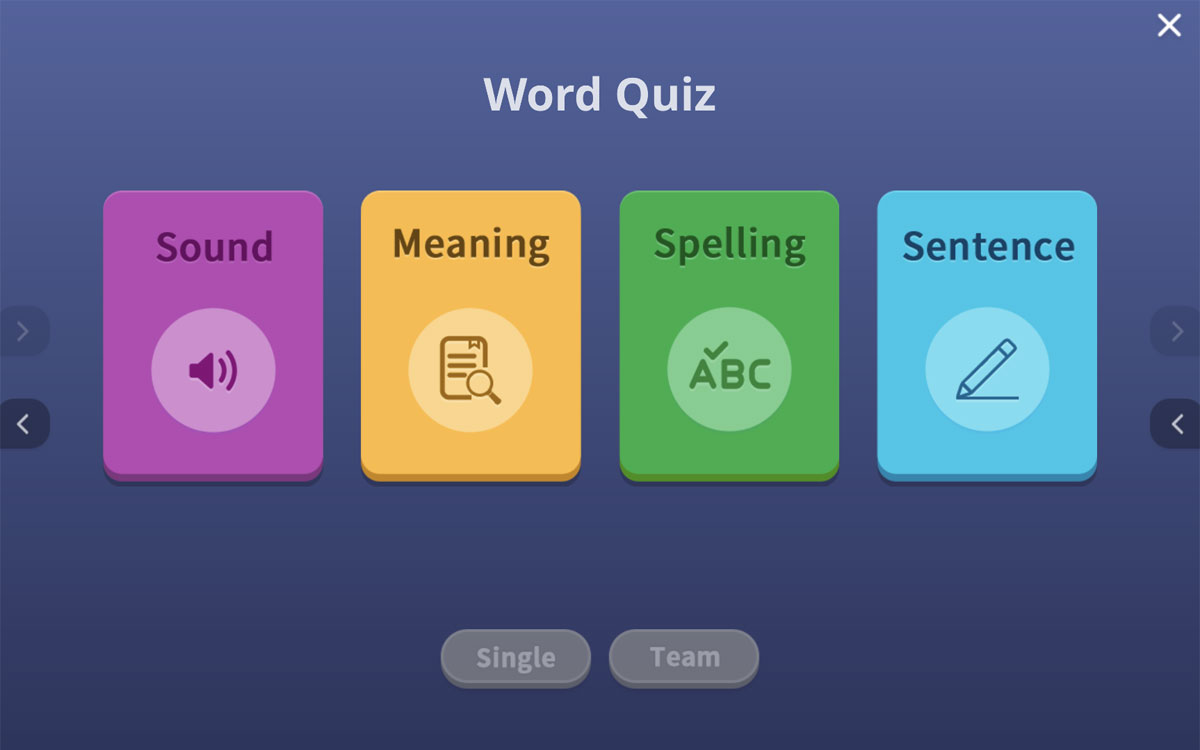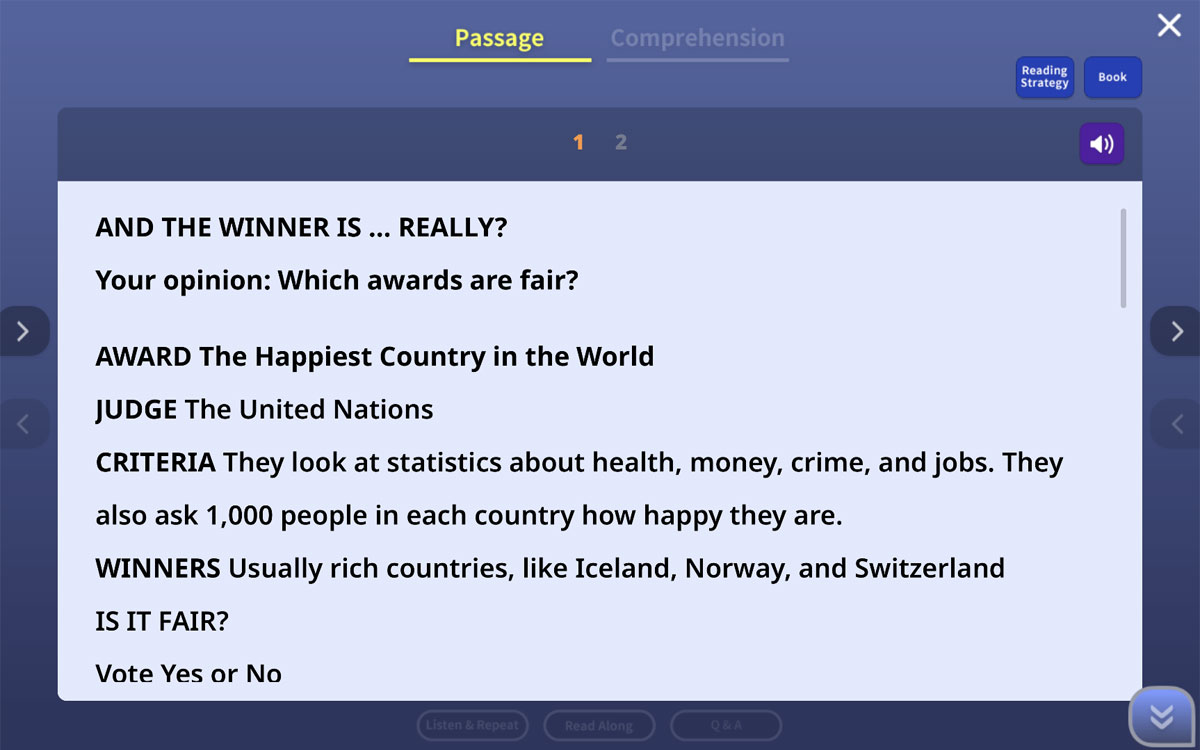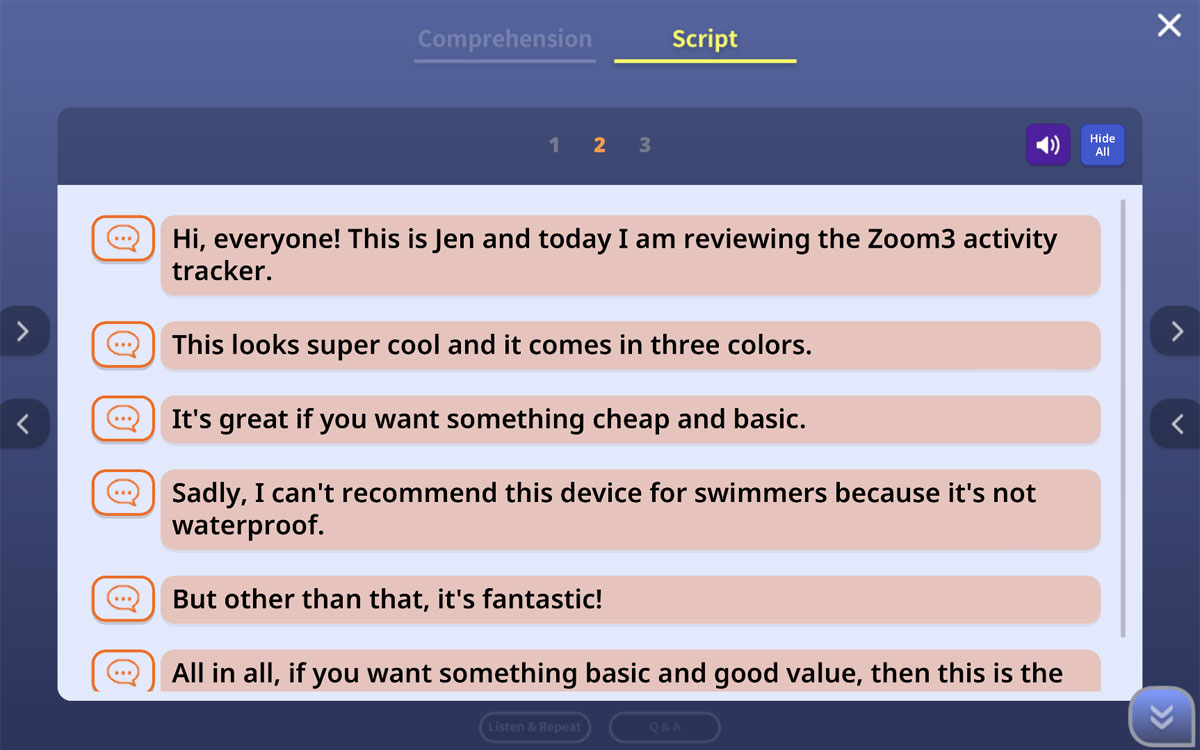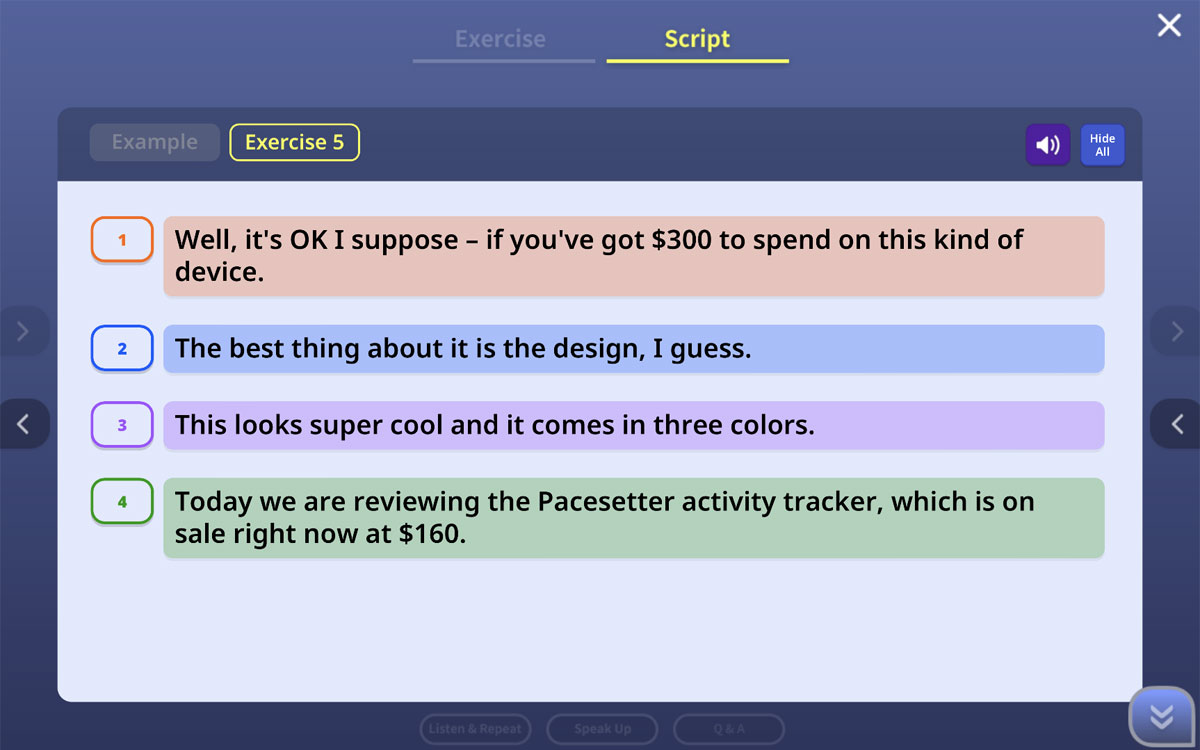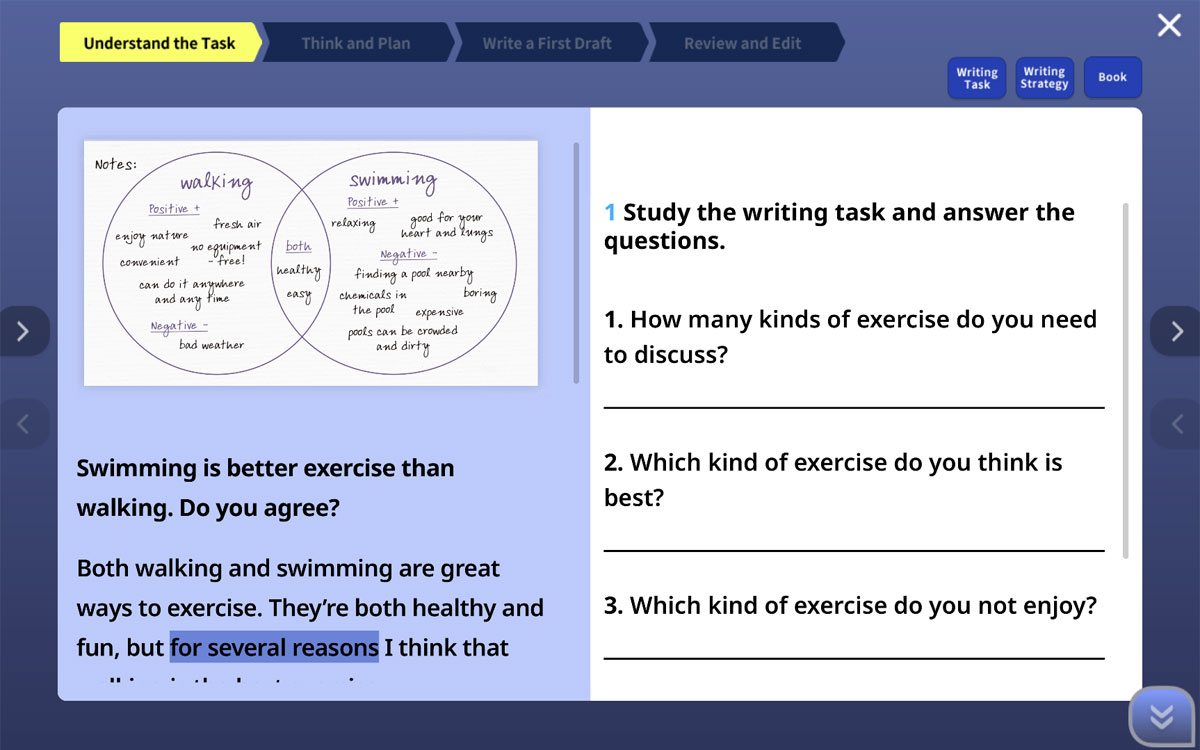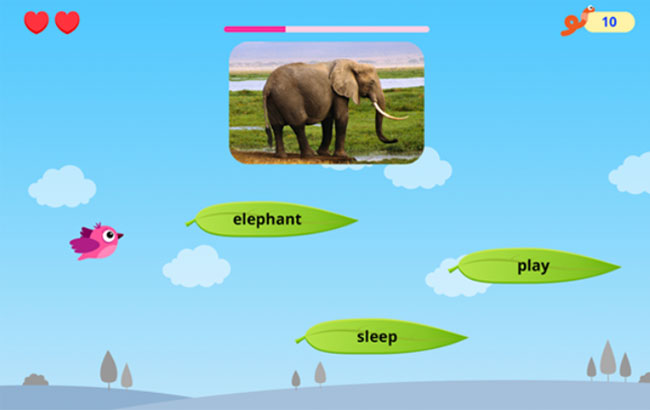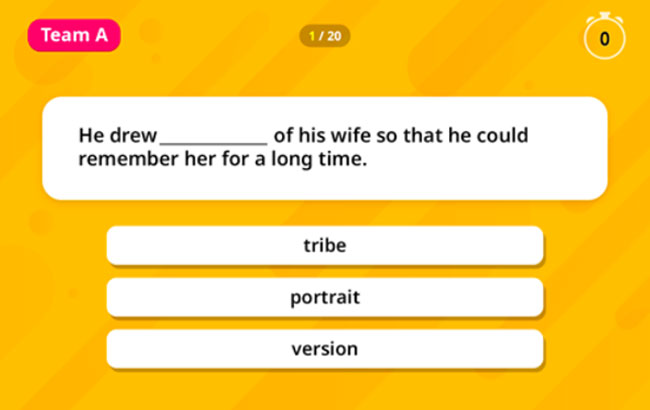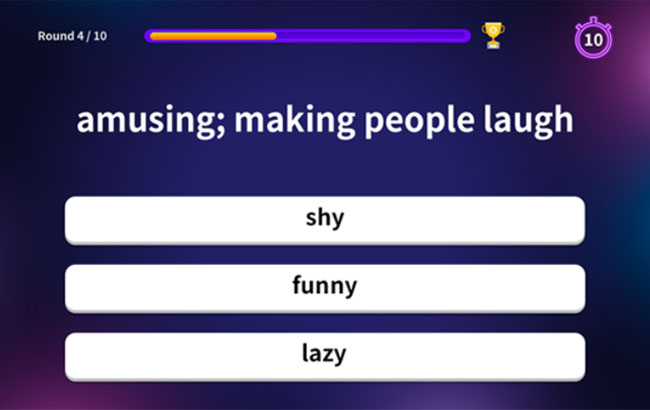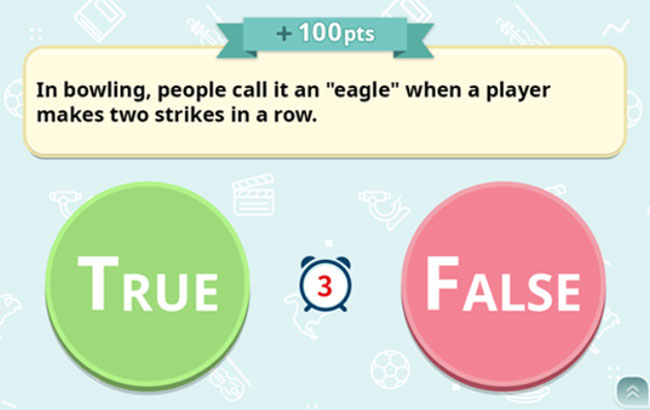More Activities
'More Activities' is the interactive learning based activity provided in each unit to maximize learning effect.
The Oxford Discover Futures program offers additional activities for advanced English language skills, including vocabulary, reading, listening, speaking and writing.
Different words can be selected for each part of every unit to match the class's progress.
Teachers can give quizzes to assess their students' understanding of the vocabulary.
Through reading topics and activities like Listen & Repeat and Read-Along, students gain opportunities for improved comprehension.
Students complete the listening activity using the audio files provided by Oxford University Press.
Unit-specific speaking lessons allow students to discuss each unit with their classmates.
In the writing section, students practice essay writing and share their progress with peers.