PLAY THE DEMO
Experience the interactive way of learning by clicking
and dragging the images and words from ‘Teacher’s View’.
And, see what happens on ‘Student View’ screen.
Experience the interactive way of learning by clicking
and dragging the images and words from ‘Teacher’s View’.
And, see what happens on ‘Student View’ screen.
Choose the learning level.
Choose a course.
Warm Up Activity
Phonics Activity
Let’s Decorate
Continue the interactive lesson by dragging and dropping the images onto the sparkly spot.
Send the activity to the students by drag the star along the arrow. 
Click  to move onto the next activity within the lesson.
to move onto the next activity within the lesson.
-
Teacher's View
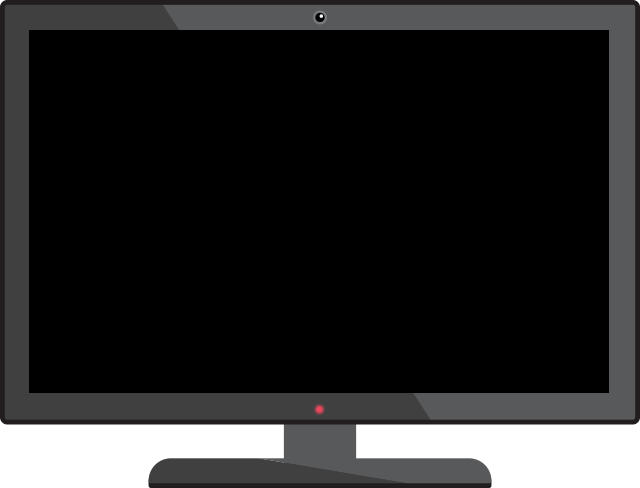
-
Student's View
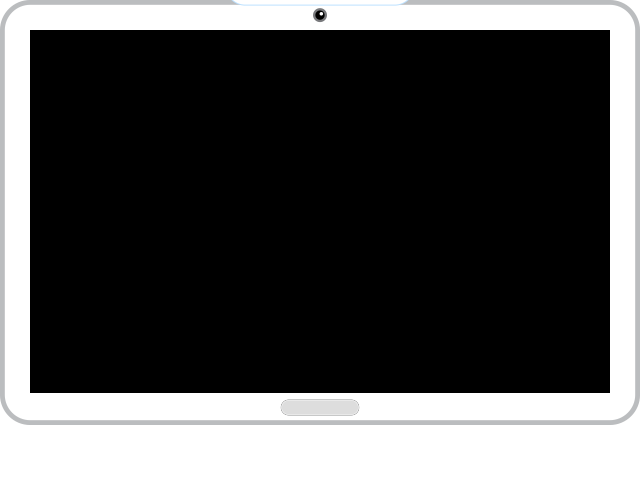
The greatest feature of our program is that classes are conducted through interactive activities between teachers and students' devices. Check out the video to see how the interaction between each other's devices goes.
Take a closer look and see what is Wings.
The greatest feature of our program is that classes are conducted through interactive activities between teachers and students' devices. Check out the video to see how the interaction between each other's devices goes.
Take a closer look and see what is Wings.
The greatest feature of our program is that classes are conducted through interactive activities between teachers and students' devices. Check out the video to see how the interaction between each other's devices goes.
Take a closer look and see what is Wings.
PLAY THE DEMO
Experience the interactive way of learning by clicking
and dragging the images and words from ‘Teacher’s View’.
And, see what happens on ‘Student View’ screen.
How It Works?
The greatest feature of our program is that classes are conducted through interactive activities between teachers and students' devices. Check out the video to see how the interaction between each other's devices goes.
Take a closer look and see what is Wings.
How It Works?
The use of AR and MR digital content increases students' attention and participation. Interacting with digital characters and learning phonics step by step fosters passion as well as a sense of accomplishment.
Take a closer look and see what is Challenge.
Warm Up Activity
Phonics Activity
Interview
-

Teacher's View
-
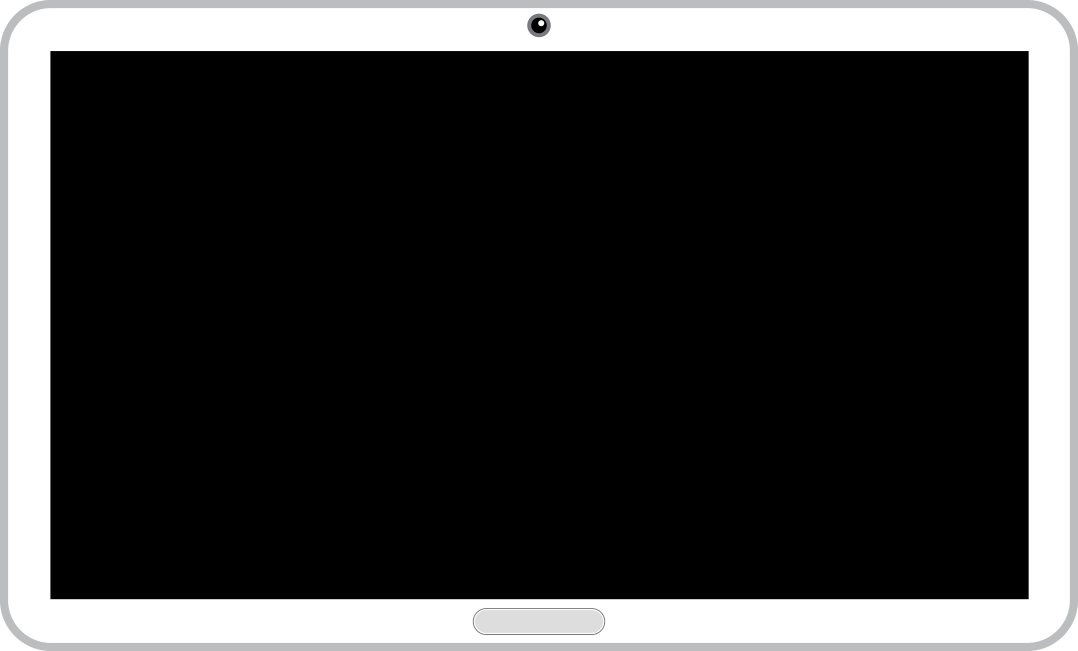
Student's View
Play the Demo Tips!
Continue the interactive lesson by dragging and dropping the images onto the sparkly spot.
Send the activity to the students by drag the star along the arrow. 
Click  to move onto the next activity within the lesson.
to move onto the next activity within the lesson.