PLAY THE DEMO
Experience the interactive way of learning by clicking
and dragging the images and words from ‘Teacher’s View’.
And, see what happens on ‘Student View’ screen.
Experience the interactive way of learning by clicking
and dragging the images and words from ‘Teacher’s View’.
And, see what happens on ‘Student View’ screen.
Choose the learning level.
Choose a learning type.
Choose a course.
Story
Word
Listening Comprehension
Reading Comprehension
Experience the two-way interaction class by clicking the words and playing videos on the teacher’s view screen.
Click  to move onto the next activity within the lesson.
to move onto the next activity within the lesson.
Click  to send the learning activity to students.
to send the learning activity to students.
-
Teacher's View
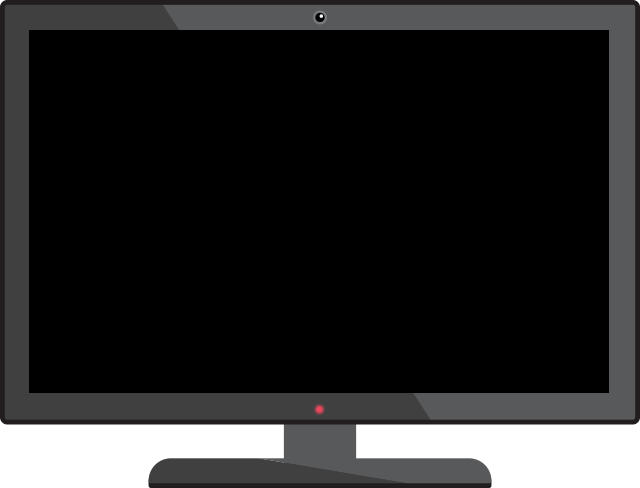
-
Student's View
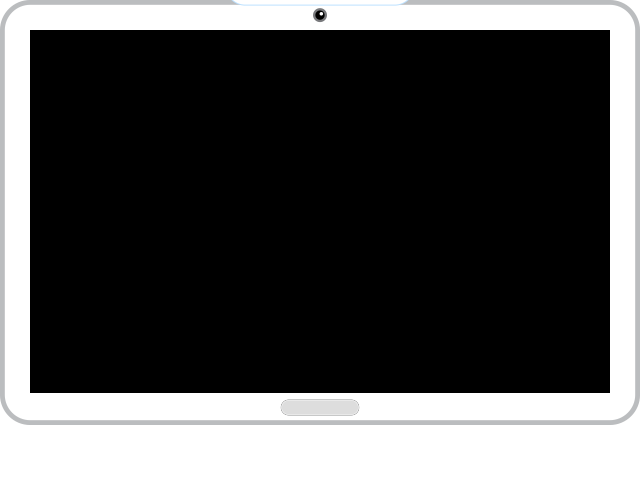
The greatest feature of our program is that classes are conducted through interactive activities between teachers and students' devices. Check out the video to see how the interaction between each other's devices goes.
Take a closer look and see what is ELiF.
The greatest feature of our program is that classes are conducted through interactive activities between teachers and students' devices. Check out the video to see how the interaction between each other's devices goes.
Take a closer look and see what is ELiF.
The greatest feature of our program is that classes are conducted through interactive activities between teachers and students' devices. Check out the video to see how the interaction between each other's devices goes.
Take a closer look and see what is ELiF.
The greatest feature of our program is that classes are conducted through interactive activities between teachers and students' devices. Check out the video to see how the interaction between each other's devices goes.
Take a closer look and see what is ELiF.
PLAY THE DEMO
Experience the interactive way of learning by clicking
and dragging the images and words from ‘Teacher’s View’.
And, see what happens on ‘Student View’ screen.
How It Works?
The greatest feature of our program is that classes are conducted through interactive activities between teachers and students' devices. Check out the video to see how the interaction between each other's devices goes.
Take a closer look and see what is ELiF.
How It Works?
Interactive Book
More Activities
The greatest feature of our program is that classes are conducted through interactive activities between teachers and students' devices. Check out the video to see how the interaction between each other's devices goes.
Take a closer look and see what is Oxford Discover.
How It Works?
The greatest feature of our program is that classes are conducted through interactive activities between teachers and students' devices. Check out the video to see how the interaction between each other's devices goes.
Take a closer look and see what is Math Alive.
Story
Word
Listening Comprehension
Reading Comprehension
-

Teacher's View
-
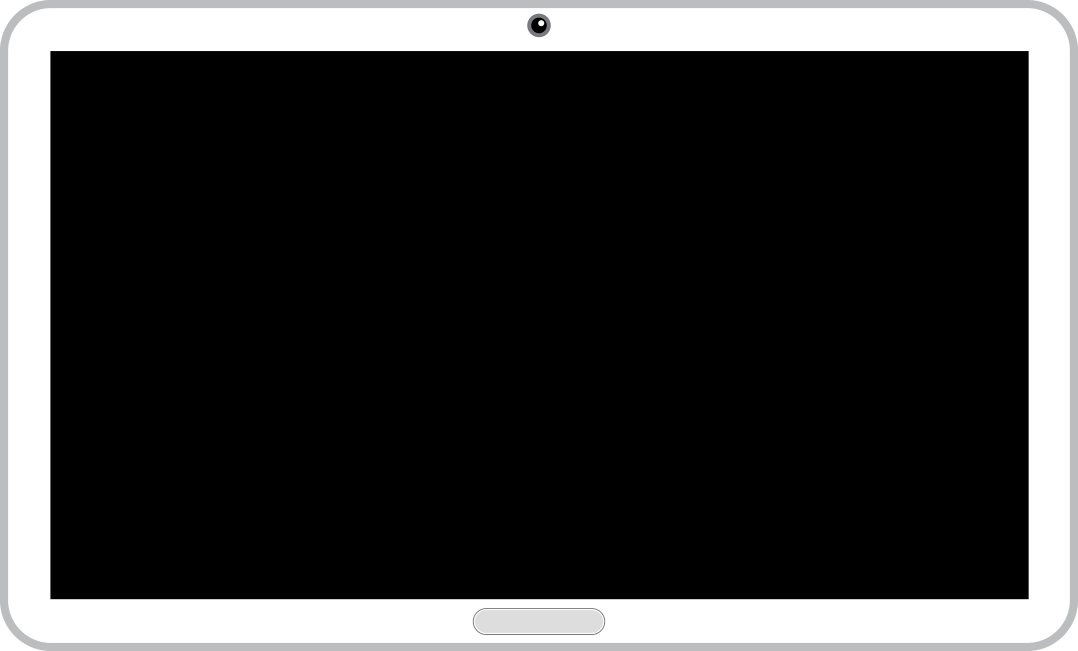
Student's View
Play the Demo Tips!
Experience the two-way interaction class by clicking the words and playing videos on the teacher’s view screen.
Click  to move onto the next activity within the lesson.
to move onto the next activity within the lesson.
Click  to send the learning activity to students.
to send the learning activity to students.